Remember me
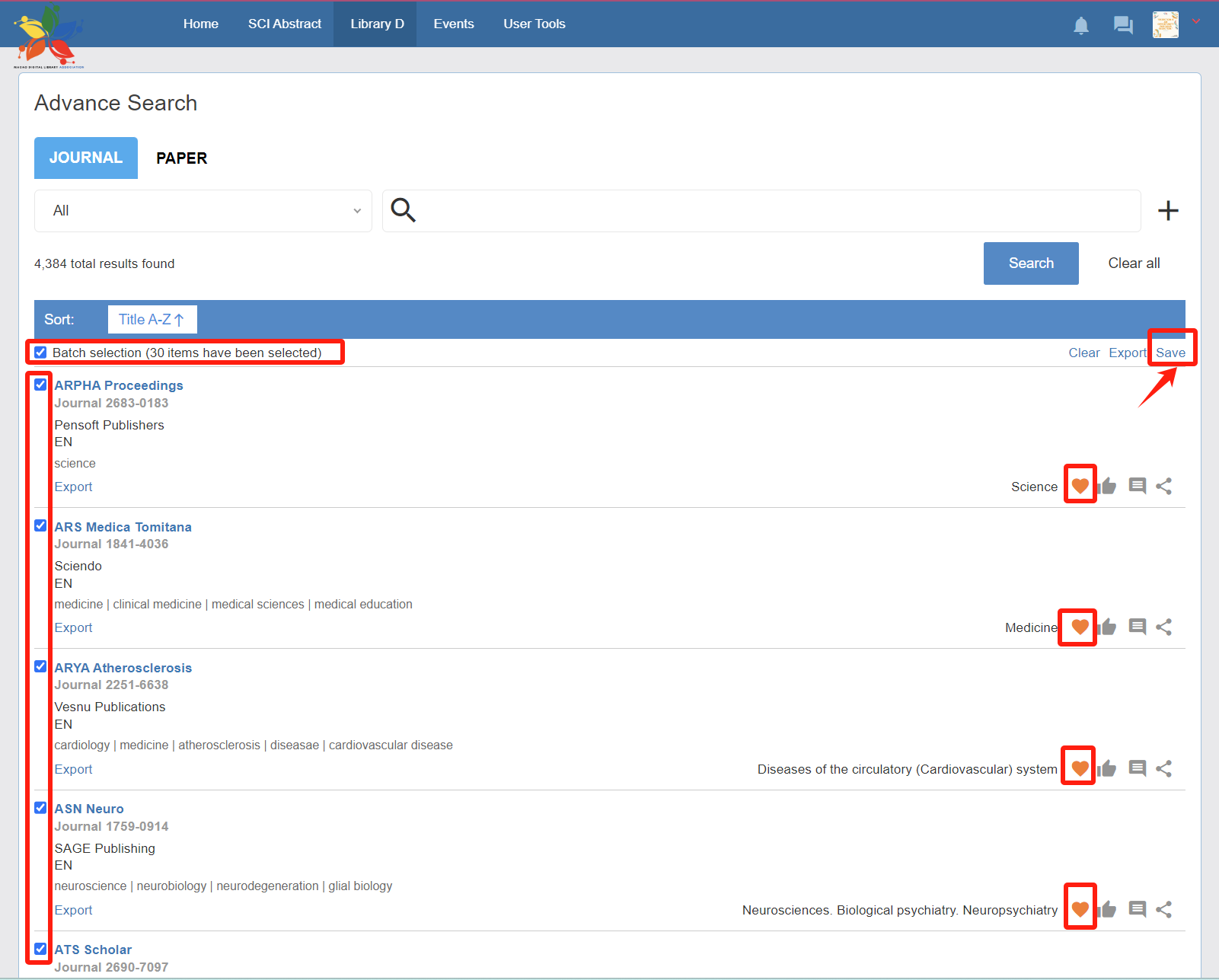
Select journals and click the ❤ icon or thick the check box to save them in the “Journals” section under My Bookmarks.
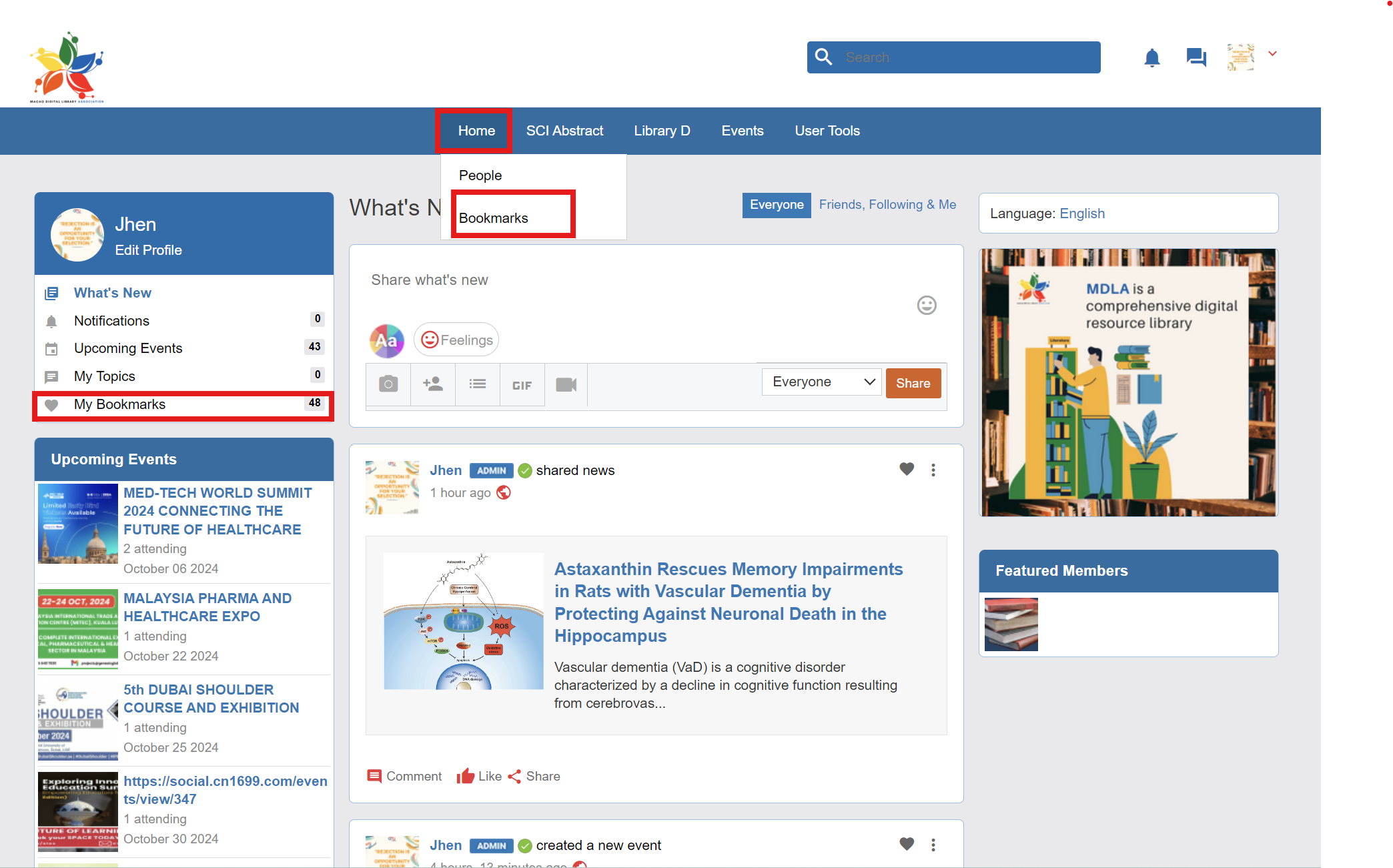
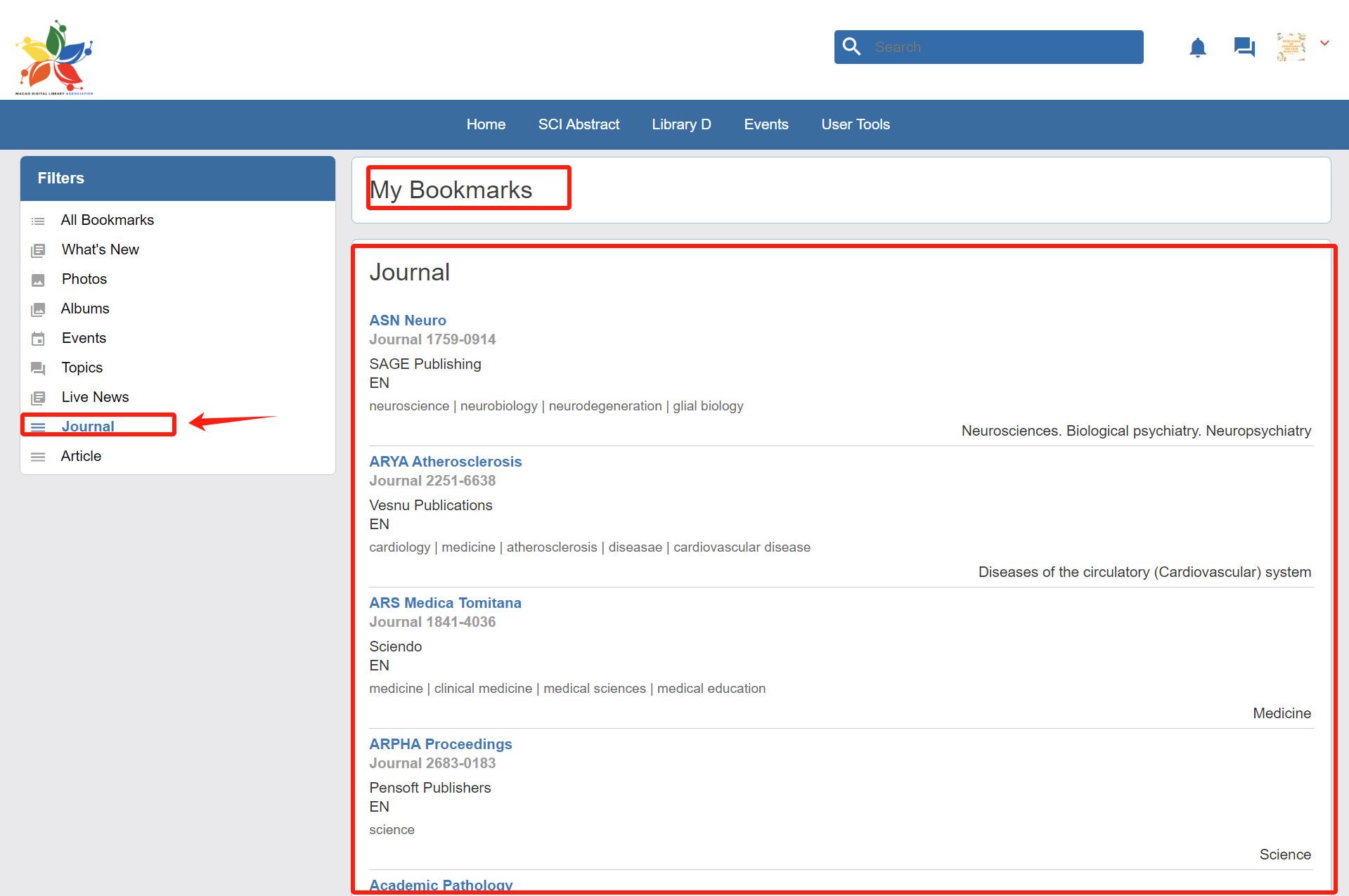
Saved journals are available in the HOME page or in your profile under My Bookmarks. Click “Open Journals”