Remember me
1. Login to our social site using your account.
2. Under User Tools menu, click Questions.
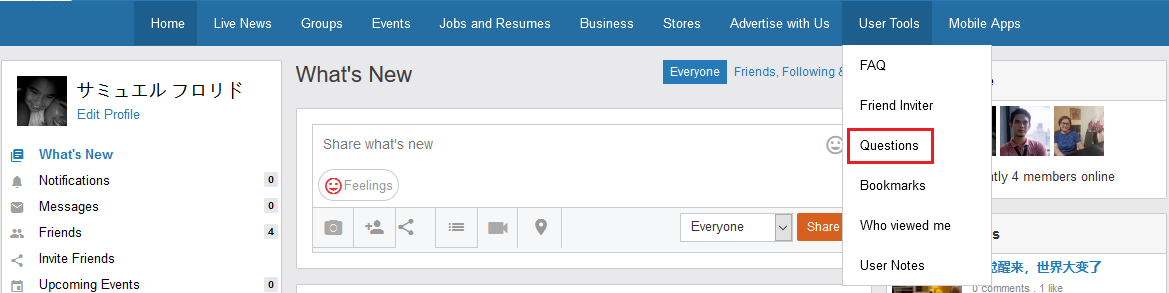
3. Under All Questions, select and click the question that you want to answer.
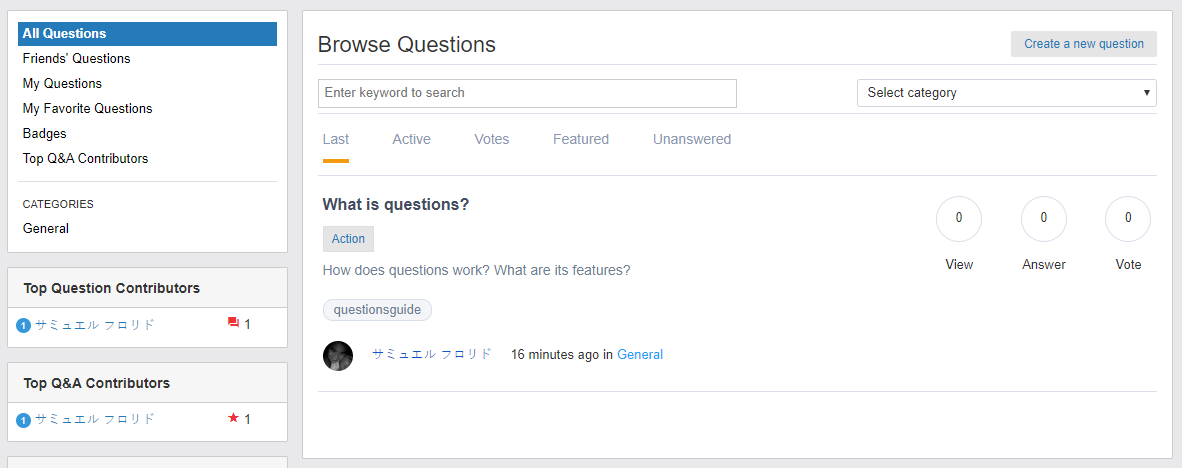
4. Enter your answer in the Your Answer field and click Post answer.
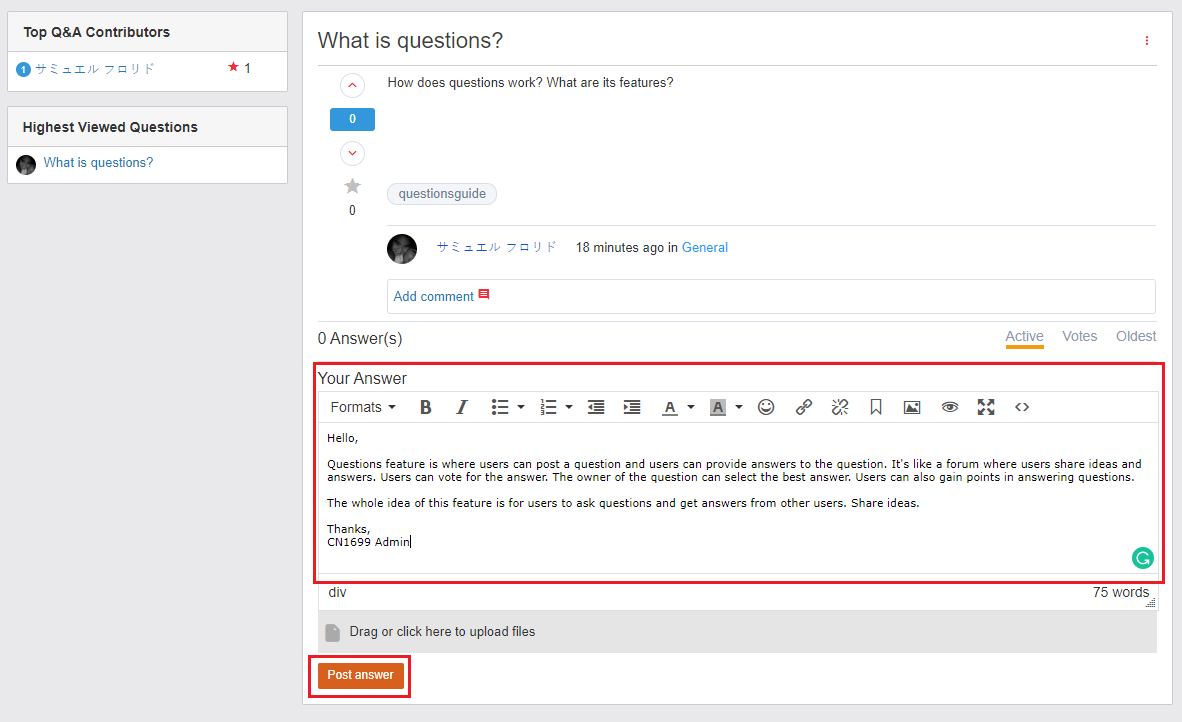
Notes:
- Once answer is posted, the owner of the question will be notified.
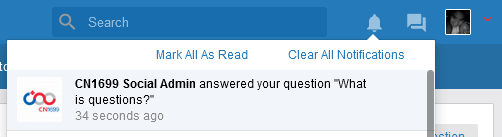
- Your answer will then appear in the question you answered.
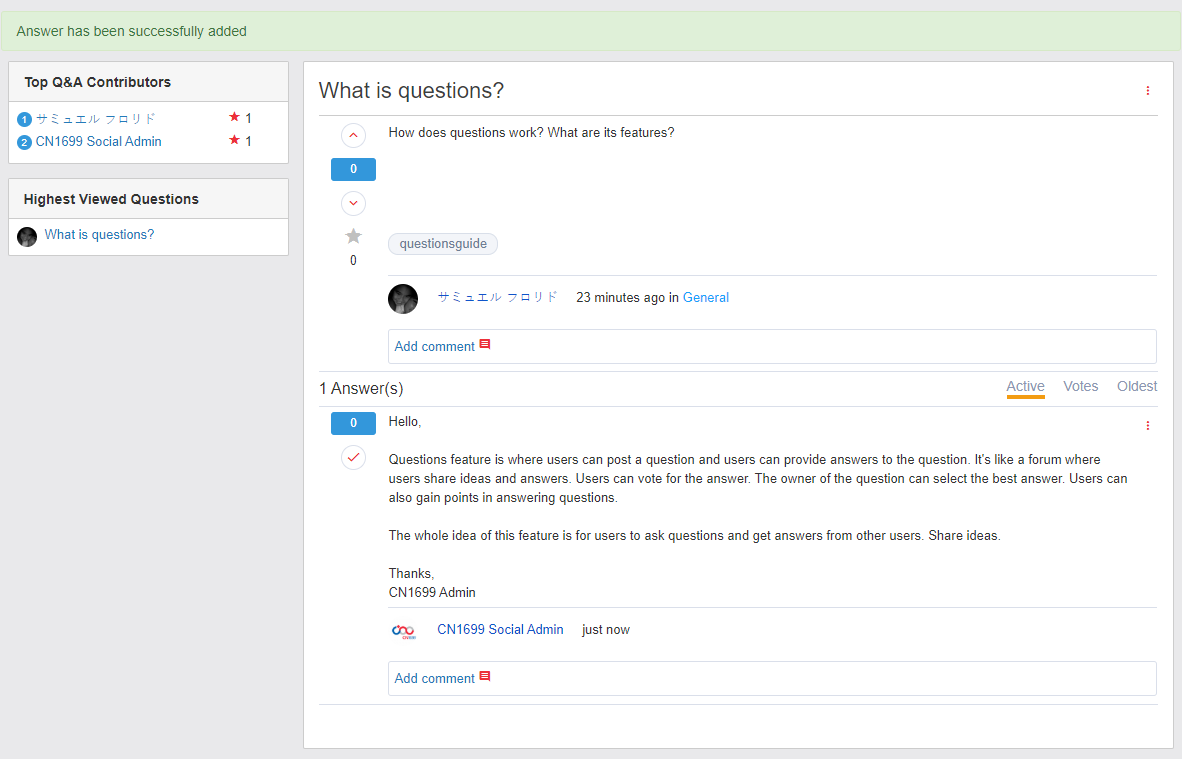
Comments (0)