Remember me
1. Login to our social site using your account.
2. Click the Heart icon on the post, event, news, business, store, classifieds, etc.

Notes:
- To check all your bookmarks, simply click User Tools -> Bookmarks or click My Bookmarks on your profile menu.
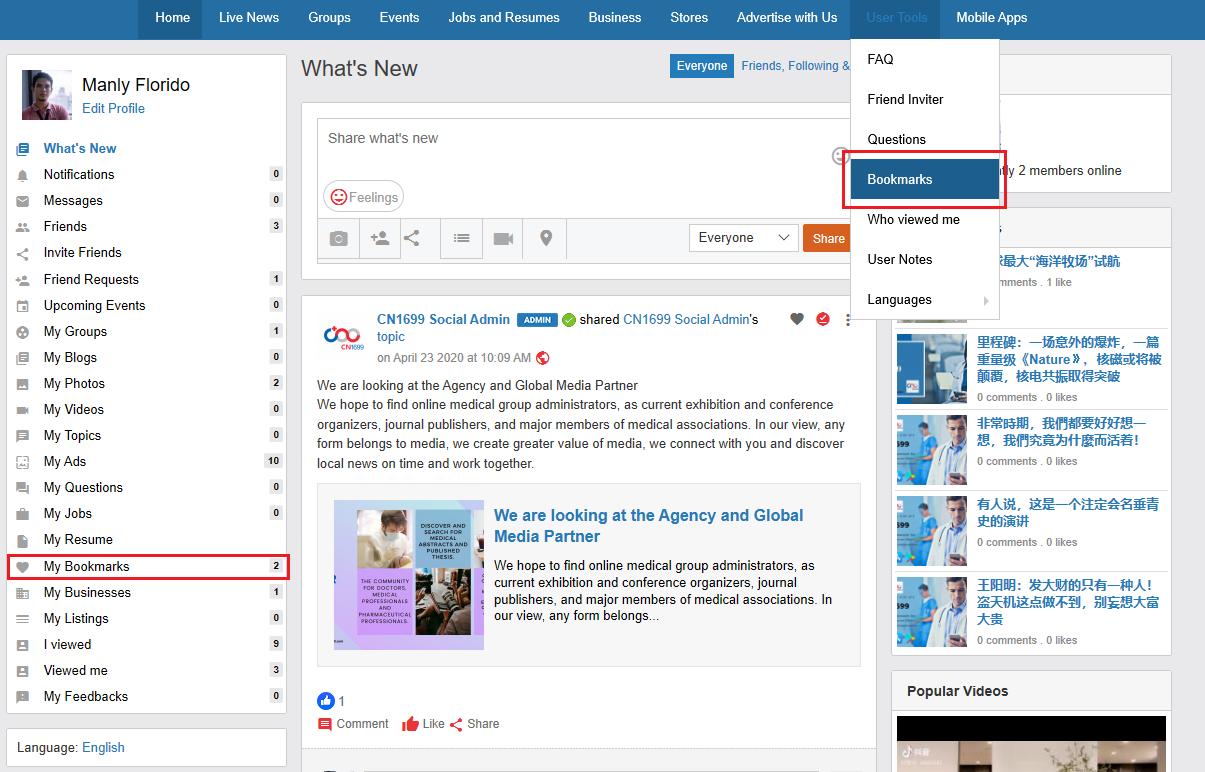
- You will then see all the items that you bookmarked.
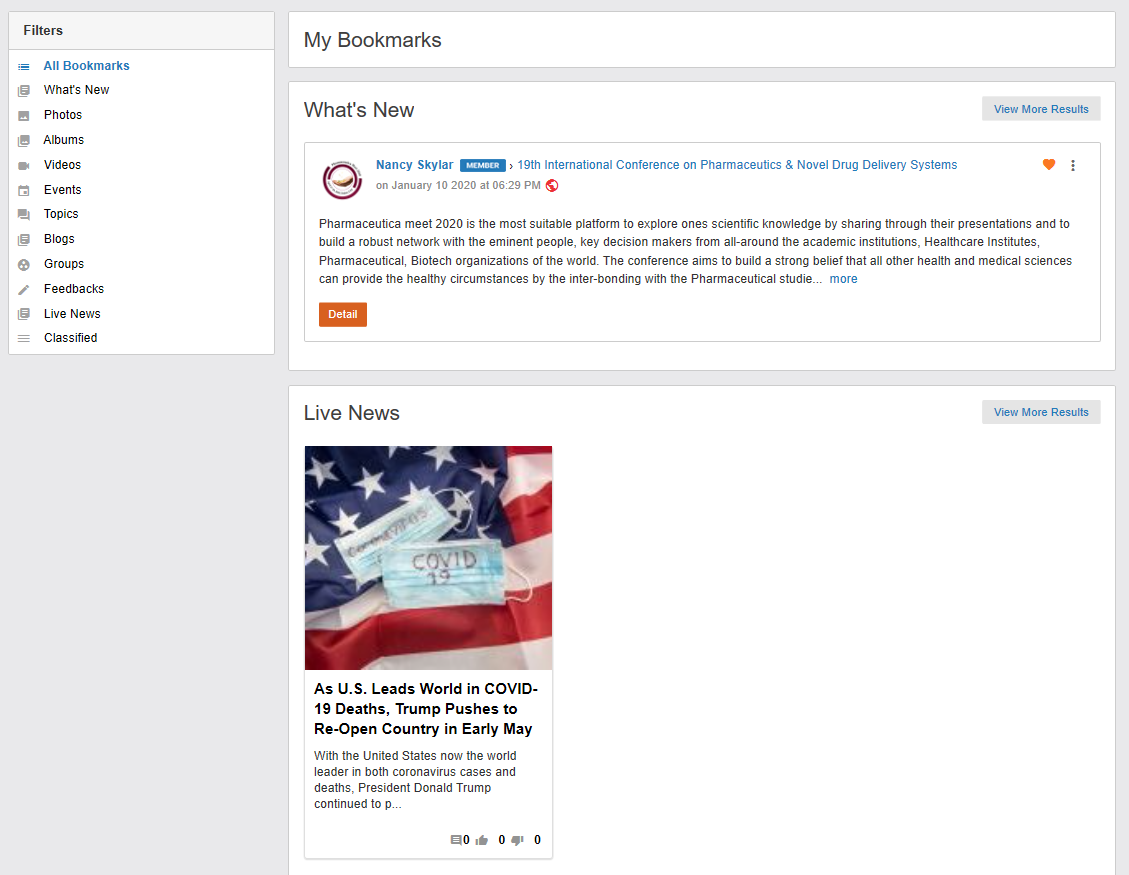
Comments (0)